Blog by Chaitanya | Digital Diary
" To Present local Business identity in front of global market"
" To Present local Business identity in front of global market"
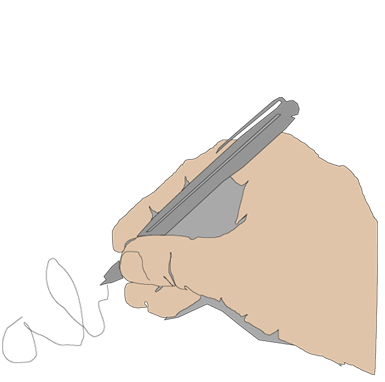 Digital Diary Submit Post
Digital Diary Submit Post
Schema Date
How to Add a Schema in a Page
Where to Add Schema Data in a Page
How much to Add Schema Data in a Page

Schema Data: Schema Data it is type o format, it is prefer by the Google
Schema Data is type of Structure data Schema is not a ranking Factor.
How to Add Schema Data in a Page;
Page 1 ………………….Url Sarkari results
Sarkari results that contains the job recruitments job
Job title
Description
Number of vacancy
Company name
Working hours
Eligibility criteria
Starting and ending date
Job location
To add the schema data which types of schema that you can add?
Jobs
Job title
Description
Location
Starting and ending date
Education qualification
FAQ
Normally every schema data contains these types of avaibale are use
The main thing is that it can freely access to any one.
No require to create an account
No require to pat any amount you can use schema data single page one or two lines we can use the scheme data when the content visible to the webpages
Where to add the schema data in a page
Schema data is in the JSON.LD format this format is not the human visitors, only for search engine
Add the scheme data in
*Header
*Footer
*middle
* add anywhere in a page
* But add the schema data in a right page
Add the scheme data in anywhere but use the schema data in right page
How to add the Schema data in page
This question is tricky because there are lots of website platform are available i.e., Blogging website, custom, E-commerce etc., how to add where to add the schema data in page you can paste that schema data n age.
Wordpress website contains lots of plugins. Plugins gives the facility to attach the schema data. But word press one or two problems occurring in a word press while adding the schema data.
Every plugins it gives some paid to add the customer while attach to some data , without using the plugins, you can add schema data in a word press, you need o make small changes in your word press website.
*Open you website click on the dashboard
Side bar account section, click on the theme editor
Directly it goes to the current the of your editor then edit page website on your window
In the right hand side, many files are visible that are the schema files hey are right now activated to your website.
Search t theme header files header.php click on that go to the header file
This file contains the code you need to add a small code on that, so it recognization customer, schema data structure.
Before any changes on the header. Php files you can take backup to that file because 99% the customer schema data structure work of chances that will gives an any error, that time you can add the backup fill i.e., header.php
<Body> tags open before that heard tag contains
<Header>------ </header> header tags above the lines paste that
It contains the 6 lines of code
<? PHP
$schema = get_Post_meta (get_the_Id(),'schema', true) ;
If (empty($schema))
{
Echo $schema;
}
?>
Click on the update file buttons
This is the time to add the schema data structure to that [age
You an open any page click on the edit buttons, right there will be pin click on that, scroll come at the last you get preferences
Click on the panes, custom fields to open
Already it's open in your website
It show enable and reload button, click on that the page will be loaded
Scroll the page to the button you seen add custom field section main column
Enter the field name, or else type option available schema
Value volume _enter the values paste you schema data any type of paste schema data you can pace you can paste more than one schema letter add custom field button to update the poste this is the simple way to use the schema data structure without using the plug in any need to pay
Read Full Blog...I want to Hire a Professional..