Blog by Chaitanya | Digital Diary
" To Present local Business identity in front of global market"
" To Present local Business identity in front of global market"
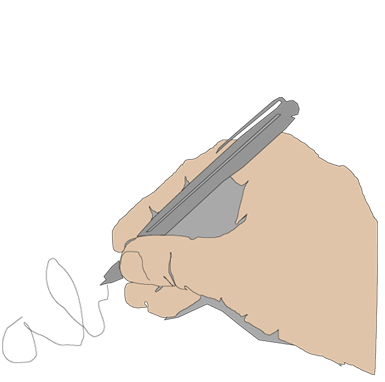 Digital Diary Submit Post
Digital Diary Submit Post
Nesting tables simply means making a Table inside another Table. Nesting tables can lead to complex tables layouts, which are both visually interesting and have the potential of introducing errors depends on its nesting nature.
Nested Table always need to be placed between < td > ... < /td > tags of the outer container Table. You can format nested tables as you would format any other HTML Table.
The following HTML code create a Table with one row and two column and inside the second column again create another table (nested table) with two rows.
HTML Source Code :
<html>
<head>
<title> </title>
</head>
<body>
<table border="20" bordercolor="red" style="width:100%; height:100px;" cellspacing="18px">
<tr>
<td style="width:35px; height:80px;" >
<table border="20" bordercolor="blue" style="width:100%; height:100px;" cellspacing="18px">
<tr>
<td>
<table border="20" bordercolor="purple" style="width:100%; height:100px;" cellspacing="18px">
<tr>
<td>
<table border="20" bordercolor="yellow" style="width:100%; height:100px;" cellspacing="18px">
<tr>
<td>
</td> </tr> </table>
</td> </tr> </table>
</td> </tr> </table>
<td style="width:35px; height:80px;" >
<table border="20" bordercolor="blue" style="width:100%; height:100px;" cellspacing="18px">
<tr>
<td>
<table border="20" bordercolor="purple" style="width:100%; height:100px;" cellspacing="18px">
<tr>
<td>
<table border="20" bordercolor="yellow" style="width:100%; height:100px;" cellspacing="18px">
<tr>
<td>
</td> </tr> </table>
</td> </tr> </table>
</td> </tr> </table>
<td style="width:35px; height:80px;" ><table border="20" bordercolor="blue" style="width:100%; height:100px;" cellspacing="18px">
<tr>
<td>
<table border="20" bordercolor="purple" style="width:100%; height:100px;" cellspacing="18px">
<tr>
<td>
<table border="20" bordercolor="yellow" style="width:100%; height:100px;" cellspacing="18px">
<tr>
<td>
</td> </tr> </table>
</td> </tr> </table>
</td> </tr> </table>
</td> </td> </td> </tr>
</table>
</body>
</html>
Read Full Blog...
I want to Hire a Professional..