Blog by Sanjeev panday | Digital Diary
" To Present local Business identity in front of global market"
" To Present local Business identity in front of global market"
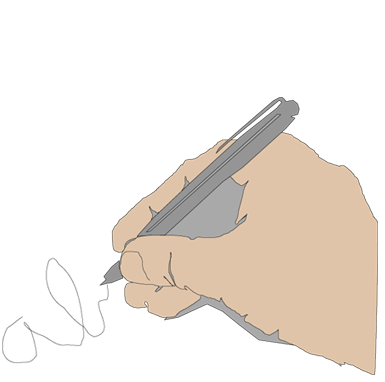 Digital Diary Submit Post
Digital Diary Submit Post
 wefru.com कैसे join करे ? Step1: सबसे पहले आपको wefru.com पर जाना है Wefru join करने के दो method है पहला आप मोबाइल number के t join हो सकते है दूसरा अपने ईमेल id के थ्रू सबसे पहला आपको जाना है wefru.com पर आपको उसमे एक आइकॉन दिखाई देगा .उस आइकॉन पर क्लिक करए आप को निचे Image मे दिखाई दे रही है लाल रंग सा बने घरे के मदत से आप अकाउंट बना सकते है ! Step2 : उसमे दो ऑप्शन होंगे एक join ईमेल id और एक...
Read More
wefru.com कैसे join करे ? Step1: सबसे पहले आपको wefru.com पर जाना है Wefru join करने के दो method है पहला आप मोबाइल number के t join हो सकते है दूसरा अपने ईमेल id के थ्रू सबसे पहला आपको जाना है wefru.com पर आपको उसमे एक आइकॉन दिखाई देगा .उस आइकॉन पर क्लिक करए आप को निचे Image मे दिखाई दे रही है लाल रंग सा बने घरे के मदत से आप अकाउंट बना सकते है ! Step2 : उसमे दो ऑप्शन होंगे एक join ईमेल id और एक...
Read More
wefru.com कैसे join करे ?
Step1: सबसे पहले आपको wefru.com पर जाना है
Wefru join करने के दो method है पहला आप मोबाइल number के t join हो सकते है दूसरा अपने ईमेल id के थ्रू
सबसे पहला आपको जाना है wefru.com पर आपको उसमे एक आइकॉन दिखाई देगा .उस आइकॉन पर क्लिक करए आप को निचे Image मे दिखाई दे रही है लाल रंग सा बने घरे के मदत से आप अकाउंट बना सकते है !

Step2 :
उसमे दो ऑप्शन होंगे एक join ईमेल id और एक join मोबाइल नंबर होंगे आप को दोनों में से जिसे भी अकाउंट बनना है आप उसी ऑप्शन पर क्लिक करए
क्लिक करने के बाद आपके पास एक बॉक्स बना आएगा जिसमे आपको अपना मोबाइल नंबर या ईमेल ईद को लिखना है फिर आप सबमिट पर क्लिक करए
आप को निचे Image मे दिखाई दे रही है लाल रंग सा बने घरे के मदत से आप अकाउंट बना सकते है !

Step3 :
Step4 :
सबमिट होने के बाद आप के स्क्रीन पर एक लाल रंग से बने निशान नज़र आएगा वह पर आप को अपना फ़ोन नंबर डालना होगा जो आप के फ़ोन या ईमेल id पर आएगा उसको डालने के बाद आपको एक सबमिट का बटन नज़र आएगा वह जाकर आपको क्लिक करना है
Step5:
फिर आपको उसके निचे हे एक स्किप का बटन नज़र आएगा फिर आपको वह क्लिक करना होगा सबमिट होने के बाद आपको एक स्किप बटन दिखेगा आप उस पर क्लिक करगे
Step5 :
फिर आप को एक फोम दिखेगा जिसमे आपको अपनी कंपनी की या शॉप की डिटेल्स भरनी होगी फोम पूरा होने के बाद आपको उस फोम में निचे आपको एक सेव योर कांटेक्ट का बटन मिलगा उस पर जाकर क्लिक कीजिये उसके बाद आपका अकाउंट हमरी वेबसाइट पर बन जायगा !
Step6 :
अकाउंट बने के बाद आप अपने प्रोडक्ट को अपने अकाउंट में दिखने के लिया उसमे आपको प्रोडक्ट डालने पड़गे !
और प्रोडक्ट डालने के लिए आपको सेलर टूल्स पर क्लिक करना होगा
Step7:
सेलेर टूल्स पर क्लिक करने के बाद उसमे ऐड प्रोडक्ट दिखाई देगा उसपर क्लिक करना होगा
Step8 :
उसमे एक फोम होगा उसको भरना है उसके बाद आप अपने प्रोडक्ट को एक एक करके ऐड करगे तो फिर आप के प्रोडक्ट आप के अकाउंट में ऐड हो जायगे
Step9 :
अपने सभी प्रोडक्ट को देखने के लिया आपको देखने के लिए आप को side में नीले रंग का बटन दिखेगा जिसपर लिखा होगा प्रेविवे वेबसाइट उसपर क्लिक करने के बाद आप को आप के सभी प्रोडक्ट नज़र आयगे
Step 10 :
आप अपने Bussines को बताने के लिए अबाउट उस पर क्लिक करना होगा जिसमे आप के Bussines की सभी जानकारी उसमे होंगे
Step 11:
निचे दिए हुए फोम में आप अपने शॉप और कंपनी के डेटाइएल को फइलल करए फिर save change पर किलक करए आप का अबाउट उस पूरा हो जायगा !
Step 12:
आप के सभी प्रोडक्ट ऐड होने के बाद आपको अपनी प्रोफाइल जानकारी देखनी है आपको दक्षताप पर एक लाल रंग से लाइन बानी आयगे उसमे बहुत सरे ऑप्शन होंगे लकिन आपको दक्षताप पर आप क्लिक करगे
Step13 :
आपको उसमे दो चीज़ नज़र आयगे जो लाल रंग से नज़र आयगे उसमे एक प्रोफाइल जानकारी होंगे और एक सेटिंग होंगे प्रोफाइल पर क्लिक करने पर आपको अपनी सभी डिटेल मिलेगी
Step14 :
अगर आपको अपना पासवर्ड चेंज करना है थो फिर आपको सेटिंग पर क्लिक करना होगा जो लाल रंग में आपको नज़र आ रही है उसपर क्लिक करने के बाद आपको उसमे एक फोम मिलगा जिसमे आपको अपना पहला पासवर्ड डालना होगा उसके बाद आपको नया पासवर्ड डालना होगा जो आप रखना छह शब्दों से जायदा का होना आवश्यक है उसके बाद आपने जो नया पासवर्ड डाला है उसको हे दोबारा डालना होगा फिर आपको सबमिट का बटन नज़र आएगा जो नील रंग का होगा आपको उसपर क्लिक करना है आप का पासवर्ड बदल जायगा !

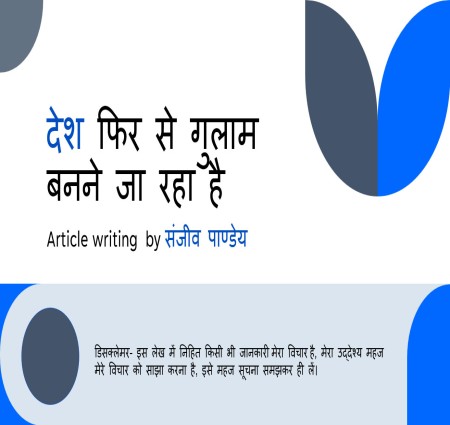 देश फिर से गुलाम बनने जा रहा है बस फर्क इतना है पहले इंग्लैंड के गुलाम थे अब अमेरिका के जिस तरीके से california की कंपनी हमारे देश से Data Collect (ContactNo, Email, बैंक बैलेंस, Persoal Details ) क़र रही है, थोड़ी सी Free Services दे क़र जैसे: फ्री wifi फ्री(गूगल फ्री विफई रेलवे स्टेशन ) ईमेल सर्विसेज फ्री socalmedia जैसे वेबसाइट दे के डाटा कलेक्ट करके अपने produts को सेल और मार्केटिंग करते है...
Read More
देश फिर से गुलाम बनने जा रहा है बस फर्क इतना है पहले इंग्लैंड के गुलाम थे अब अमेरिका के जिस तरीके से california की कंपनी हमारे देश से Data Collect (ContactNo, Email, बैंक बैलेंस, Persoal Details ) क़र रही है, थोड़ी सी Free Services दे क़र जैसे: फ्री wifi फ्री(गूगल फ्री विफई रेलवे स्टेशन ) ईमेल सर्विसेज फ्री socalmedia जैसे वेबसाइट दे के डाटा कलेक्ट करके अपने produts को सेल और मार्केटिंग करते है...
Read More
देश फिर से गुलाम बनने जा रहा है बस फर्क इतना है पहले इंग्लैंड के गुलाम थे अब अमेरिका के जिस तरीके से california की कंपनी हमारे देश से Data Collect (ContactNo, Email, बैंक बैलेंस, Persoal Details ) क़र रही है, थोड़ी सी Free Services दे क़र
जैसे:
फ्री wifi फ्री(गूगल फ्री विफई रेलवे स्टेशन ) ईमेल सर्विसेज फ्री socalmedia जैसे वेबसाइट दे के डाटा कलेक्ट करके अपने produts को सेल और मार्केटिंग करते है, वो दिन दूर नहीं जब हम उनके पूर्ण रूप से गुलाम होंगे अगर हमारी Government और IT Industries और entrepreneur, ने Focus नहीं किया या देश बहुत जल्द गुलाम बन जाएगा,
देश को कैंसर जैसी बिमारी whatsapp , facebook, tik tok, जैसी बिमारी दे के youth का भविष्य ख़राब क़र रही है whatsapp और facebook, जैसी बीमारियों के वजह से कंपनी और employee का loss होता है Normal दिन में जॉब करने वाले लोग 2 से 4 घंटे, और आम जनता 5 से 6 घंटे इनके जरिए टाइम पास करता है, और free में इतने सारे Contact No और अपना Personal Data शेयर करते है जिससे का उपयोग ये मार्केटिंग में करते है और हम लोगो को क्या मिलता है बस टाइम पास,
देश की youth आज बस tik tok जैसी app पर विडिओ बनाने में busy है इन्हे जहा अपने देश और अपना फ्यूचर बनाने पर ध्यान देना चाहिए केवल Government Job के ही भरोसे नहीं रहना चाहिए बल्कि PST(प्रॉब्लम सॉल्विंग तकनीक) पर Startup लाये तो देश आगे बढ़ेगा
चीन ने जैसे एंटी बैरियर क्रिएट किया है, वहाँ Google का प्रयोग नहीं किया जाता वहाँ पर उनका सर्च इंजिन Baidu है, वहा व्हाट ऍप नहीं उनका खुद का snapchat चलता है यहाँ तक यूटुब भी नहीं चलता उनका खुद का है, इससे उनको ये फायदा होता देश का डाटा देश में रहता है दूसरे देश में नहीं जा पता जिससे दूसरे देश के कंपनी वहाँ पर मार्केटिंग बहुते कम क़र पाती है और देश आर्थिक रूप से मजबूत होता है
ऐसा नहीं है हम पीछे है सायेद आप पता न हो विश्व के सबसे पहेली फ्री ईमेल सर्विसेज प्रोवाइडर कंपनी इंडियन ही थे और आप नाम भी अच्छे से जानते है हम बात क़र रहे HotMail की जिसके फाउंडर Sabeer Bhatia थे लेकिन December 1997 माइक्रोसॉफ्ट ने खरीद लिया, हमारे देश अच्छे सर्च इंजन भी थे और कुछ अभी भी है
हमारी Government, Youth और IT Industries और entrepreneur, PST(प्रॉब्लम सॉल्विंग तकनीक) पर Startup लाये तो हम और हमारा देश आगे बढ़ेगा और देश में नौकरी और बिज़नेस के कमी नहीं होगा
डिसक्लेमर- इस लेख में निहित किसी भी जानकारी मेरा विचार है, मेरा उद्देश्य महज मेरे विचार को साझा करना है, इसे महज सूचना समझकर ही लें।
Read Full Blog... Create a Free Mini Website (Online catalog) Today! With Wefru, you can create a simple website that looks great in under ten minutes. It's completely free, and easy to create and edit from your computer and phone. Connect your products online with wefru just in minutes. Take...
Read More
Create a Free Mini Website (Online catalog) Today! With Wefru, you can create a simple website that looks great in under ten minutes. It's completely free, and easy to create and edit from your computer and phone. Connect your products online with wefru just in minutes. Take...
Read More

With Wefru, you can create a simple website that looks great in under ten minutes. It's completely free, and easy to create and edit from your computer and phone. Connect your products online with wefru just in minutes.
Set your site up in three simple steps.
Fast
Create and post your ad-free website in under 30 minutes! With our Site Creation Wizard, getting online is as easy as 1-2-3.
Easy
Customize your page easily with our drag and drop Sitebuilder. Or let Yola do it for you. Yola's easy-to-use Sitebuilder provides infinite possibilities. No technical experience necessary.
Create Your Online Store In No Time
Get your online store up and running in no time! Upload your products, configure settings and start selling right away.
Broadcast your products to sell and make money online with your professional website today!
81 percent of consumers perform online research before making a purchase. That means they go to Google and type in one or more keywords, like "cricket bat manufacturers" or, if they know what they want, "handcrafted Italian leather women's shoes in Los Angeles." If you don't have a website for your business, the chances of showing up on the search engine results page (SERP) are zero. But if you have a site, you can optimize it for search engines, thereby increasing your chances of appearing at the top of Google's results and getting more visibility with potential customers
Follow your own personalized SEO tools to get your website found on Google and other search engine.
Look amazing on every screen with a mobile-friendly version of your Online catalog.
Create a beautiful storefront and manage all your products and orders in one place.
Wefru gives you the power to take complete control of your Online catalog. Users can easily edit produts/services online, as well as SEO Friendly
No matter who you are-photographer, restaurant owner, musician, hotelier and more, you can manage your website and business all in one place.
The Business Plus plan connects you with customers by automatically updating your business' Facebook page, optimizing your site for Google and much more - all using the content from your website.
Powerful Features for Your Website
Signing up is free, and only takes a few minutes.
Get your listing today and start making it work for you.
START NOW
Call to get started: +91 908 4004 333
* Phone support available Mon-Fri, 9:30am - 6pm IST.
This service is free but your mobile carrier may charge you for the call.
 Google Free Malware Checker You can do this using Google site checker which is a free service. It uses their safe browsing technology to check whether your website is potentially dangerous to visit. You can also check your website from Google Console via the "Health" menu. If your site has been previously flagged by Google as hosting malware this will clear the flag once you remove the m...
Read More
Google Free Malware Checker You can do this using Google site checker which is a free service. It uses their safe browsing technology to check whether your website is potentially dangerous to visit. You can also check your website from Google Console via the "Health" menu. If your site has been previously flagged by Google as hosting malware this will clear the flag once you remove the m...
Read More
Google Free Malware Checker You can do this using Google site checker which is a free service. It uses their safe browsing technology to check whether your website is potentially dangerous to visit.
You can also check your website from Google Console via the "Health" menu. If your site has been previously flagged by Google as hosting malware this will clear the flag once you remove the malware from your website. As a starting point it's a good (and free) way to identify the presence of malware in your site.
Malware Scanning
Read Full Blog... SABEER BHATIA, FOUNDER OF HOTMAIL, WORLD'S FIRST FREE WEB BASED EMAIL SERVICE Little Introduction Today I am meeting you a Golden person in our country. Name of this golden person is Sabeer Bhatia. Who is the founder of "Hotmail email service" and "Jaxtr SMS". He was born on 30th December 1968 in Chandigarh but he grew up in Bangalore. He did his schooling from Bishop's...
Read More
SABEER BHATIA, FOUNDER OF HOTMAIL, WORLD'S FIRST FREE WEB BASED EMAIL SERVICE Little Introduction Today I am meeting you a Golden person in our country. Name of this golden person is Sabeer Bhatia. Who is the founder of "Hotmail email service" and "Jaxtr SMS". He was born on 30th December 1968 in Chandigarh but he grew up in Bangalore. He did his schooling from Bishop's...
Read More
Little Introduction Today I am meeting you a Golden person in our country. Name of this golden person is Sabeer Bhatia. Who is the founder of "Hotmail email service" and "Jaxtr SMS". He was born on 30th December 1968 in Chandigarh but he grew up in Bangalore. He did his schooling from Bishop's Cotton's school in Pune. He completed his Master's degree from the well known Stanford University in electrical engineering. He was the only applicant in the entire world to get a passing score of 62 in the year 1988 in the Cal Tech exam which is considered to be one of the toughest exams of the world. 
Sabeer started his career at Apple computers as a hardware engineer. During that time he got the idea of Hotmail. The idea of Hotmail came to their mind when a firewall at apple stops the email he was using to communicate with his co-worker Jack Smith. Sabeer Bhatia started Hotmail with his friend Jack Smith on July 4, 1996. Hotmail was the first web-based email service and it took little time to get popular. Hotmail was sold to Microsoft in December 1997 for a reported $400 million, and it joined the MSN group of services.
My final opinion on this article, How did you think I would know this article only when you comment below. Hope, this article might
have liked it, how do you think you must comment down? If you want to give any suggestions now,
please give us what we can do something new for you. If you have not subscribed to our blog yet,
please subscribe. You can also share your personal tutorials and blogs with us. ([email protected])
मेरी अंतिम राय इस लेख पे कैसा लगा मेरा ये लेख मुझे तभी पता चलेगा जब आप निचे कमेंट करेंगे. उमीद है ये लेख पसंद आया होगा, कैसा लगा आप जरुर निचे comment कर के बताइए. अगर आप भी कोई सुझाव देना चाहते हो तो जरुर दीजिये जिस्से हम आपके लिए कुछ नया कर सके. हमारे Blog को अभी तक अगर आप Subscribe नहीं किये हैं तो जरुर Subscribe करें.
Read Full Blog... Little Introduction The Inventor of Email Today I Meet you, a Golden person of my country India. Name is Shiva Ayyadurai. Shiva Ayyadurai was born on the 2nd of December 1963 in Tamil Family in Bombay, India. Meet Shiva Ayyadurai family-- In 1979 Ayyadurai was student of high school , he developed a computer program.which replicated the features of the interoffice, inter-organizational paper mail...
Read More
Little Introduction The Inventor of Email Today I Meet you, a Golden person of my country India. Name is Shiva Ayyadurai. Shiva Ayyadurai was born on the 2nd of December 1963 in Tamil Family in Bombay, India. Meet Shiva Ayyadurai family-- In 1979 Ayyadurai was student of high school , he developed a computer program.which replicated the features of the interoffice, inter-organizational paper mail...
Read More
Little Introduction The Inventor of Email
Today I Meet you, a Golden person of my country India. Name is Shiva Ayyadurai. Shiva Ayyadurai was born on the 2nd of December 1963 in Tamil Family in Bombay, India. Meet Shiva Ayyadurai family-- 
In 1979 Ayyadurai was student of high school , he developed a computer program.which replicated the features of the interoffice, inter-organizational paper mail system. He named his program EMAIL. Shiva filed an application for copyright in his program and in 1982 the United States.

He holds four degrees from MIT, is a Fulbright Scholar, Lemelson-MIT Awards Finalist and Westinghouse Science Talent Honors Award recipient.
Meet Shiva Ayyadurai And his Wife Fran Drescher.

For more information Visitvashiva.com
Read Full Blog... Step1:- Assume you installed xampp in C Drive. * Go to: C:\xampp\htdocs. * Create your own folder, name it as sanreaders. Step2:- Now create your first php program in xampp and name it as firstprogram.php <!DOCTYPE html> <html> <body> <?php echo "Welcome you in world of PHP...!"; echo "My first PHP Program...!"; echo "sanreaders&quo...
Read More
Step1:- Assume you installed xampp in C Drive. * Go to: C:\xampp\htdocs. * Create your own folder, name it as sanreaders. Step2:- Now create your first php program in xampp and name it as firstprogram.php <!DOCTYPE html> <html> <body> <?php echo "Welcome you in world of PHP...!"; echo "My first PHP Program...!"; echo "sanreaders&quo...
Read More
* Go to: C:\xampp\htdocs.
* Create your own folder, name it as sanreaders.
Note:- Save file file name.php and sellect all if you use notpaid(not only .txt).




http://localhost/sanreaders/

Output:-The RESULT is Show in figure below.
This way you can run your php program in XAMPP server�

Let me know, If you have any problem. I am happy to solve it. Happy Coding Read Full Blog...
 Download Link for xampp And Wamp Download xampp click hear Download Wamp click hear You will have the option to choose wither a 32 or 64-bit environment depending upon your computer's configuration. After downloading the wamp server or xammp server you can install. this server is a web development platform which helps in creating dynamic web applications. Install the xampp server Onc...
Read More
Download Link for xampp And Wamp Download xampp click hear Download Wamp click hear You will have the option to choose wither a 32 or 64-bit environment depending upon your computer's configuration. After downloading the wamp server or xammp server you can install. this server is a web development platform which helps in creating dynamic web applications. Install the xampp server Onc...
Read More
You will have the option to choose wither a 32 or 64-bit environment depending upon your computer's configuration.
After downloading the wamp server or xammp server you can install. this server is a web development platform which helps in creating dynamic web applications.
Install the xampp server Once you have downloaded and uncompressed your Xampp executable you will need to go ahead and launch it to start the installation process.
Obtain a copy of Xampp Before you do anything you need to download Xampp. Click Here for Go to Download Xampp Server...













http://my.meerutmart.com/run-first-program-php/
Obtain a copy of WAMP Before you do anything you need to download WAMP. Click Here for Go to Download Wamp Server... You download free wamp or xammp server.
Once you have downloaded and uncompressed your WAMP executable you will need to go ahead and launch it to start the installation process.


When you click next you will be asked to accept the license agreement. Since it is a GPL license you are free to do just about anything with it so you can go ahead and accept. The next step requires you to select the folder where you would like to install your WAMP server. The default will be c:\wamp however you can change this to install the server into any directory or partition you choose.
Step1. Click on create quick launch radio button. Click on next button.


Choose the I accept the agreement point(button).
Chose where to install the software
Step2.Click on next button.


Step3.Click on next button.

Step4.Click on next Install


Step5.-Click on Next button.


Step6.-Click on finish button.



Wamp Server are successfully installed.
File missing error:-
Some Time Wamp Server give an error "DLL file missing", if you found in type error then you download this file and replace it. then you can use Wamp server.
Solving the problem how to run xampp and wamp on your local computer or server in network by globally , need to follow simple step.
Here, I am going to write all steps.
Step 1 : Install XAMPP on your machine.
How to inatall XAMPP on local machine
Step 2: Close the XAMPP.
Closing XAMPP to avoid collision between XAMPP and WAMP.
Step 3 : After installing XAMPP, install WAMP.
Install WAMP with default settings and options. You can install WAMP in any directory.
Step 4 : Now run WAMP for test.
Open your browser and write Localhost in url. You will find below screen.
Step 5 : Following steps for avoiding collision between XAMPP and WAMP.
This is a magic trick to run xampp and wamp on your local computer or server in network. It's just changing your PORT for the WAMP apache server and mysql.
Step 6 : Changing PORT for WAMP apache server and mysql By default apache listen on port 80 for the browsers and mysql listen on port 3306. Now, you need to change PORT no for apache and mysql for WAMPP. It's need to do small change in http.conf file.
Step 7 : Changing PORT for WAMP apache server
Change in apache port to open config file. Basically location "C:\wamp\bin\apache\apache*.*.**\conf" where stars are basically the version number. open config file in notepad OR any editor with administrative permission.
Now, within this file search "Listen 80" and change it with port no "Listen 8081". We are just changing server listen port address. Now it will listen on port number 8081 instead of 80 port. After changing server port listen address. Now search "ServerName localhost:80" within this file. It need to change to "ServerName localhost:8081".
Step 8 : Changing PORT for mysql You must need to change port no of mysql for WAMP because XAMPP using specific mysql and your basic URL "localhost/phpmyadmin/" same for both WAMP and XAMPP. So, you need to differenciate both mysql.
for changing mysql port open the file location which is like this "C:\wamp\bin\mysql\mysql5.5.24". open the file "my.ini" and find the line port = 3306 and replace it with port = 3307 this will enable your wamp mysql to access along with xampp mysql due to different port address.
Step 9 : Accessing the wamp mysql from wamp phpmyadmin interface. whenever we start phpmyadmin, we need to setup which server start first WAMP OR XAMPP. Overcome to this problem we need to make a small change in phpmyadmin interface code.
open file "config.inc.php" at location "C:\wamp\apps\phpmyadmin3.5.1" now phpmyadmin3.5.1 may be different according to your version.
Search two lines :
$cfg['Servers'][$i]['verbose'] = 'localhost:3306'
;$cfg['Servers'][$i]['host'] = 'localhost:3306';
And replace them with
$cfg['Servers'][$i]['verbose'] = 'localhost:3307';
$cfg['Servers'][$i]['host'] = 'localhost:3307';
It is possible that you see these lines below
$cfg['Servers'][$i]['verbose'] = 'localhost';
$cfg['Servers'][$i]['host'] = 'localhost';
So still replace them with lines below
$cfg['Servers'][$i]['verbose'] = 'localhost:3307';
$cfg['Servers'][$i]['host'] = 'localhost:3307';
now when you access the phpmyadmin with wamp you will be accessing the wamp mysql engine
e.g if now you use the following url "localhost:8081/phpmyadmin/" you will access the wamp mysql along with wamp server to access wamp server use "localhost:8081/" and for database connection string you have to use localhost:3307 for all your script from zen,wordpress, laravel, joomla to magento
Let me know, If you have any problem. I am happy to solve it. Happy Coding Read Full Blog...
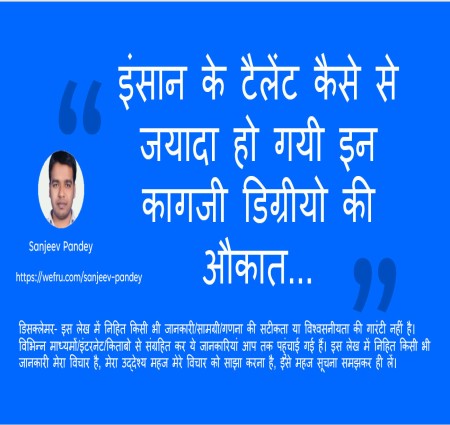 हमारे देश में भी Howard जैसी University हो जाये तो हम भी विकसित देशो में सामिल हो जायगे जिनकी स्टूडेंटों की सोच होते है की JOB पाने से अच्छा है job का invent करना, वहा के स्कूल कॉलेज इंस्टिट्यूट नई सोच, नई आईडिया पे काम करते है, और हमारे यहां रोबोट बनाये जाते है जो उनके आईडिया पे परफेक्ट फिक्स्ड होते है नौकरी करने और नौकर बनने के लिए , या हमारे के युथ गोवेरमेंट जॉब, प्राइवेट जॉब पाना चाह...
Read More
हमारे देश में भी Howard जैसी University हो जाये तो हम भी विकसित देशो में सामिल हो जायगे जिनकी स्टूडेंटों की सोच होते है की JOB पाने से अच्छा है job का invent करना, वहा के स्कूल कॉलेज इंस्टिट्यूट नई सोच, नई आईडिया पे काम करते है, और हमारे यहां रोबोट बनाये जाते है जो उनके आईडिया पे परफेक्ट फिक्स्ड होते है नौकरी करने और नौकर बनने के लिए , या हमारे के युथ गोवेरमेंट जॉब, प्राइवेट जॉब पाना चाह...
Read More
हमारे देश में भी Howard जैसी University हो जाये तो हम भी विकसित देशो में सामिल हो जायगे जिनकी स्टूडेंटों की सोच होते है की JOB पाने से अच्छा है job का invent करना,
वहा के स्कूल कॉलेज इंस्टिट्यूट नई सोच, नई आईडिया पे काम करते है, और हमारे यहां रोबोट बनाये जाते है जो उनके आईडिया पे परफेक्ट फिक्स्ड होते है नौकरी करने और नौकर बनने के लिए , या हमारे के युथ गोवेरमेंट जॉब,  प्राइवेट जॉब पाना चाहते है बस वो लोग employer और हम लोग employee, हम लोग अपने देश के इस सोच को बदलना चाहते है, अपने यहाँ के दिग्गज कंपनी बिरला, टाटा, रिलायंस ग्रुप्स के इतने सारे बिज़नेस है लकिन ये लोग फिर भी Business नयी-2 oppurchanuty ढूंढ़ते रहते है,
प्राइवेट जॉब पाना चाहते है बस वो लोग employer और हम लोग employee, हम लोग अपने देश के इस सोच को बदलना चाहते है, अपने यहाँ के दिग्गज कंपनी बिरला, टाटा, रिलायंस ग्रुप्स के इतने सारे बिज़नेस है लकिन ये लोग फिर भी Business नयी-2 oppurchanuty ढूंढ़ते रहते है,
यही बात हमारे यहाँ के छोटे बिजनेसमैन नहीं समझते, हमरे यहाँ PG करने के बाद भी Student को पता नहीं होता है आगे क्या करना है, जब तक समझे आती है तब तक family का बोझ आ जाता है। अगर हमारे यहाँ के स्कूल कालेज, इंस्टुट अपनी सोच बदल दे, और partical एजुकेशन प्रोवाइड करायें, तो कम से कम टेलेंट, जॉब मिल सकेगा, या स्टूडेंट बिज़नेस के बारे मे भी सोच सकेगा, डिग्री हो या न हो मगर प्रैक्टिकल नॉलेज होना चाहिए |
मेरी अंतिम राय इस लेख पे कैसा लगा मेरा ये लेख मुझे तभी पता चलेगा जब आप निचे कमेंट करेंगे. उमीद है ये लेख पसंद आया होगा, कैसा लगा आप जरुर निचे comment कर के बताइए. अगर अभी बी कोई सुझाव देना चाहते हो तो जरुर दीजिये जिस्से हम आपके लिए कुछ नया कर सके. हमारे Blog को अभी तक अगर आप Subscribe नहीं किये हैं तो जरुर Subscribe करें. चलो बनायें Digital India जय हिंद, जय भारत, धन्यबाद.
डिसक्लेमर-
इस लेख में निहित किसी भी जानकारी/सामग्री/गणना की सटीकता या विश्वसनीयता की गारंटी नहीं है। विभिन्न माध्यमों/इंटरनेट/किताबो से संग्रहित कर ये जानकारियां आप तक पहुंचाई गई हैं। इस लेख में निहित किसी भी जानकारी मेरा विचार है, मेरा उद्देश्य महज मेरे विचार को साझा करना है, इसे महज सूचना समझकर ही लें।
Read Full Blog...
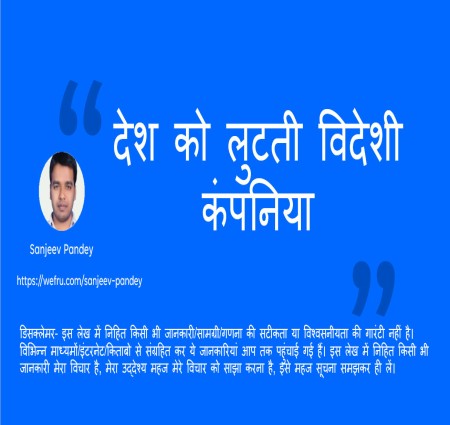 गूगल द्वारा किए गये सर्वे में हमारा देश इंटरनेट प्रयोग में दूसरे नम्बर पर है। इंटरनेट पर वस्तुओं की खरीद बेच का चलन बढ़ रहा है यहाँ तक की राजमर्रा की चीजों से लेकर कम्प्यूटर तक में आन लाइन की खरीद का प्रचलन बढ़ा है। फिर भी, हम पिछड़ रहे हैं। कारण है, हमारा ध्यान विदेशी वस्तुओं की खरीद पर अधिक है। यदि हम विदेशी वेबसाइट पर विदेशी वस्तुओं की खरीद करते रहेंगे तो मेक इन इंडिया को प्रोमोशन कैसे मिलेगा।...
Read More
गूगल द्वारा किए गये सर्वे में हमारा देश इंटरनेट प्रयोग में दूसरे नम्बर पर है। इंटरनेट पर वस्तुओं की खरीद बेच का चलन बढ़ रहा है यहाँ तक की राजमर्रा की चीजों से लेकर कम्प्यूटर तक में आन लाइन की खरीद का प्रचलन बढ़ा है। फिर भी, हम पिछड़ रहे हैं। कारण है, हमारा ध्यान विदेशी वस्तुओं की खरीद पर अधिक है। यदि हम विदेशी वेबसाइट पर विदेशी वस्तुओं की खरीद करते रहेंगे तो मेक इन इंडिया को प्रोमोशन कैसे मिलेगा।...
Read More
गूगल द्वारा किए गये सर्वे में हमारा देश इंटरनेट प्रयोग में दूसरे नम्बर पर है। इंटरनेट पर वस्तुओं की खरीद बेच का चलन बढ़ रहा है यहाँ तक की राजमर्रा की चीजों से लेकर कम्प्यूटर तक में आन लाइन की खरीद का प्रचलन बढ़ा है। फिर भी, हम पिछड़ रहे हैं। कारण है, हमारा ध्यान विदेशी वस्तुओं की खरीद पर अधिक है। यदि हम विदेशी वेबसाइट पर विदेशी वस्तुओं की खरीद करते रहेंगे तो मेक इन इंडिया को प्रोमोशन कैसे मिलेगा। ऐसे में विदेशी मार्केटिंग व मैन्यूफैक्चरिंग दोनों कंपनियों का व्यापार ही बढ़ेगा। परन्तु लक्ष्य होना चाहिए कि हमारे गाँव व शहर के बनने वाले प्रोडक्टस बिकें तभी हमारी अर्थव्यवस्था की रीढ़ मजबूत होगी।
हम तो स्वदेशी खरीदें ही और अपने देश में बनी वस्तुओं की इंटरनेट से विदेशों में मार्केटिंग करें। Digital Marketing में हम न केवल अपने देश के प्रोडक्ट को बेच कर राष्ट्रउन्नति का नया पथ खोलेंगे वरन् हमारी आय भी अच्छी हो सकती है।
Google के सर्वे में यह भी कहा गया कि 2025 तक भारत में इण्टरनेट मोर्केटिंग की क्रेज बहुत बढ़ेगा। आज दुनिया की बड़ी-बड़ी कम्पिनयाँ एक से एक लुभवाने ऑफर वे रही है। जैसे- amazon लगातार हमारे देश में यही कर रहे हैं। ऐसा नहीं है कि हम लोग पीछे है।
इनका live example – flipkart, snapdeal, paytm, आदि उदाहरण है जो विदेशी कम्पानियों को टक्कर दे रही है। अगर हमारे देश के कारोबारी online(Digital Marketing)पर ध्यान दें तो हमारा देश भी उन्नति करेगा। हमारे देश की वस्तुएँ भी विदेशी में निर्यात होंगी और  विदेशी मुद्रा हमारे देश में आएगी। जिससे हमारी आर्थिक स्थिति सुदृढ़ होगी व मान-सम्मान बढ़ेगा।
विदेशी मुद्रा हमारे देश में आएगी। जिससे हमारी आर्थिक स्थिति सुदृढ़ होगी व मान-सम्मान बढ़ेगा।
देश के युथ आगे आये और देश को मजबूत करे। नए नए आईडिया के साथ आये और स्टार्टअप्स करे (केवल गोवेर्मेंट जॉब के बारे में न सोचे, JOB पाने से अच्छा है job का invent करना ।) जो रुपया 1947 में एक डालर के बराबर था वही 1952 में एक डालर की कीमत 7 रूपये हो गयी थी और अब 67 रूपये | अब आप सोच रहे होंगे कि डालर की कीमत बढ़ने से उनको क्या फायदा है ?? अब हम अगर विदेश में माल बेचते है तो हमे 67 रूपये का माल केवल 1 रूपये में बेचना पड़ता है और विदेश से जो माल खरीदते है वो हमको 1 रूपये के बजाय 67 रूपये में खरीदना पड़ता है | मतलब हम माल को बेचते सस्ता है और खरीदते महंगा है इसलिए हमारा देश ओर ज्यादा कर्ज में डूबता जा रहा है |
आजादी के बाद हम 5000 विदेशी कंपनियों के चंगुल में फंस गये | इस तरह इन 5000 कंपनियों ने अब तक भारत से करोड़ो रूपये मुनाफे में लेकर गये |
1. जूते बनाने वाली एक कम्पनी बाटा कनाडा की कम्पनी है जिसे भारत ने बाटा इंडिया के नाम से बेचा जाता है | हम समझते है कि ये स्वदेशी कम्पनी है लेकिन ये विदेशी कम्पनी है जो पिछले कई सालो से देश को लुट रही है | ये कम्पनी देश से बने जुते खरीदती है उस पर अपना मार्का लगाकर फिर भारत में बेचती है | वो भारत से 100 रूपये का जूता खरीदते है उसको मार्का लगाकर देश में 600 रूपये में बेचती है और इस तरह एक जुते पर ये 500 रूपये का मुनाफा कमाती है | इस कम्पनी ने देश में 70 लाख रूपये से व्यापार शुरू किया था और आज ये कम्पनी देश से एक साल में लगभग 300 करोड़ रूपये से भी ज्यादा कमा लेती है |
2.यूनिलीवर है जिसने भारत में अपना नाम हिंदुस्तान यूनिलीवर रख दिया इस कम्पनी ने भारत में मात्र 24 लाख रूपये से धंधा शुरू किया था और आज ये कम्पनी भारत से 1 साल में 2000 करोड़ रूपये लुटकर ले जा रही है |
3.कोलगेट पामोलिव है जिसने भारत में 15 लाख से धंधा शुरू किया था और आज ये कम्पनी 300 करोड़ रूपये सालाना भारत से लुटती है |
आप विदेशी वस्तुओ का बहिष्कार करे और स्वदेशी वस्तुए अपनाए तभी भारत का पैसा भारत में रह सकता है और भारत उन्नति कर सकता है | देश के युथ आगे आये और देश को मजबूत करे। नए नए आईडिया के साथ आये और स्टार्टअप्स करे (केवल गोवेर्मेंट जॉब के बारे में न सोचे, JOB पाने से अच्छा है job का invent करना ।) जय हिन्द जय भारत
निवेदन :कृपया अपने comments के through बताएं की ये POST आपको कैसी लगी ।
इस लेख में निहित किसी भी जानकारी/सामग्री/गणना की सटीकता या विश्वसनीयता की गारंटी नहीं है। विभिन्न माध्यमों/इंटरनेट/किताबो से संग्रहित कर ये जानकारियां आप तक पहुंचाई गई हैं। इस लेख में निहित किसी भी जानकारी मेरा विचार है, मेरा उद्देश्य महज मेरे विचार को साझा करना है, इसे महज सूचना समझकर ही लें।
Read Full Blog...I want to Hire a Professional..