Blog by Corporate | Digital Diary
" To Present local Business identity in front of global market"
" To Present local Business identity in front of global market"
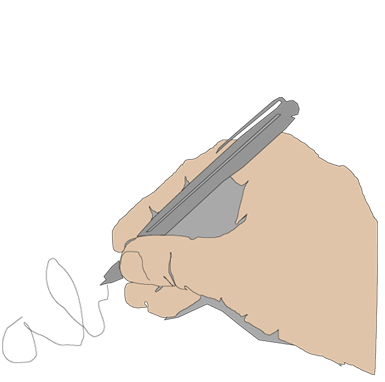 Digital Diary Submit Post
Digital Diary Submit Post
It is a value of money that you have in your account shown in terms of 'Credit'. You can consume your credits to purchase a Buy Lead.
Read Full Blog...
For existing user:
Sign in to your account using your username and password.
View the basic information on Buy Leads section.
For new user:
Visit the Buy Leads Section.
Search/ Browse for specific 'Product' or 'Keyword'.
Access the basic information of a particular Buy Lead by clicking on 'Contact Now'.
However, complete contact information of the buyer will be visible only after you purchase that Lead.
Read Full Blog...
You need to spend a specified amount of credits mentioned along with the Lead to purchase any Buy Lead.
Kindly follow the steps mentioned below to purchase a Buy Lead:-
Go to my.wefru.com
Click on Buy Leads Tab.
Under the 'Latest Buy Leads' section, all available buy leads shall be visible.
Click on 'Contact Buyer Now' against any buy Lead that you wish to purchase
Read Full Blog...
In that case, you may change your product preference settings to add more product categories. Further, you may change the location preference settings as per your preferred business region. If you still do not get relevant Buy Leads, then please mail us at: [email protected] or you may call us at: 09696969696.
Read Full Blog...
You may follow any of the methods mentioned below:
First Method:
Go to trade.wefru.com
Search the product keyword in the search option.
Browse through respective product categories to see the listing of all Live Buy Leads in a particular category.
Second Method:
Log on to my.wefru.com
Subscribe to Trade Alerts for all your preferred categories . You will now be able to view 'Latest Buy Leads' where all Live Buy Leads under your selected categories will be visible to you.
Read Full Blog...
You can gain access to this section by simply logging into your My wefru account and clicking on the 'Enquiries and Contact' section on the top.
Read Full Blog...
The enquiries mail box allows you to check all your recent or past conversations along with the enquiry details. Every wefru member has an enquiry mailbox. Whenever an enquiry is received, it is automatically sent to your enquiries mailbox which can be accessed anytime, anywhere.
Read Full Blog...
Step 1 – Visit my.wefru.com
Step 2 – Sign in through your mobile number
Step 3 – Go to Company Profile >> Jobs
Step 4 – You may add or edit Jobs / Openings
Read Full Blog...
This section helps you post job openings and get potential candidates for your organization.
Benefits:
Post job openings in your company's website.
Get quick response from right candidate.
Save HR and expensive recruitment fees.
Flexibility of setting you own standard.
Allows you to reach bigger audience.
Read Full Blog...
Step 1 – Visit my.wefru.com
Step 2 – Sign in through your mobile number
Step 3 – Go to Company Profile >> News
Step 4 – You may add or edit relevant News / Press Releases
Read Full Blog...I want to Hire a Professional..